首页> 实战笔录 >PHP开发笔记 >PHP PHP
php后台 ckeditor增加编辑代码功能
作者:小萝卜 2019-04-30 【 PHP 编辑器 】 浏览 1359
简介php后台 ckeditor增加编辑代码功能
使用ckeditor这个组件的时候 对于长写博客的同学当然希望能有 增加代码这个功能按钮
而这个按钮 需要自己配置
我们的编辑器自然需要添加代码块的功能。
需要用到插件codesnippet,ckeditor的插件放在了ckeditor/static/ckeditor/ckeditor/plugins/路径下。
当我们添加一个功能插件时,需要打开config.js在CKEDITOR_CONFIGS里的extraPlugins对应的value里添加该插件的名字(名字字母小写),
如果该插件还有相对应的按钮,则在toolbar对应的value里添加名字(首字母大写),以codesnippet为例,
在下面代码的第21行和24行分别添加了 'CodeSnippet' 和 'codesnippet'
1 'default': {
2 'toolbar': (
3 ['div','Source','-','Save','NewPage','Preview','-','Templates'],
4 ['Cut','Copy','Paste','PasteText','PasteFromWord','-','Print','SpellChecker','Scayt'],
5 ['Undo','Redo','-','Find','Replace','-','SelectAll','RemoveFormat'],
6 ['Form','Checkbox','Radio','TextField','Textarea','Select','Button', 'ImageButton','HiddenField'],
7 ['Bold','Italic','Underline','Strike','-','Subscript','Superscript'],
8 ['NumberedList','BulletedList','-','Outdent','Indent','Blockquote'],
9 ['JustifyLeft','JustifyCenter','JustifyRight','JustifyBlock'],
10 ['Link','Unlink','Anchor'],
11 ['Image','Flash','Table','HorizontalRule','Smiley','SpecialChar','PageBreak'],
12 ['Styles','Format','Font','FontSize'],
13 ['TextColor','BGColor'],
14 ['Maximize','ShowBlocks','-','About', 'pbckcode'],
15 ['Blockquote', 'CodeSnippet'],
16 ),
17 'width': 'auto',
18 # 添加按钮在这里
19 'toolbar_Custom': [
20 ['NumberedList', 'BulletedList'],
21 ['Blockquote', 'CodeSnippet'],
22 ],
23 # 插件
24 'extraPlugins': ','.join(['codesnippet','widget','lineutils',]),
25 },
当然 你需要让你的 富文本编辑器 自适应 屏幕
在上面的 17 行 增加
'width': 'auto',
访问后台项目就能看到啦
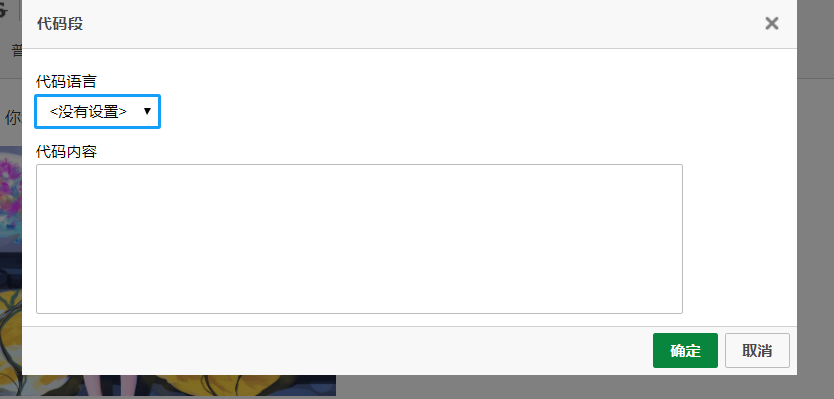
很赞哦! (0)



