首页> 软件配置及服务 >软件配置 >其它软件配置 其它软件配置
windows生成git ssh密钥
作者:小萝卜 2021-12-24 【 其它 Git 】 浏览 1852
简介1.安装git,首先去git官网下载git,https://git-scm.com/downloads,下载.exe格式并安装。
1.安装git,首先去git官网下载git,https://git-scm.com/downloads,下载.exe格式并安装。
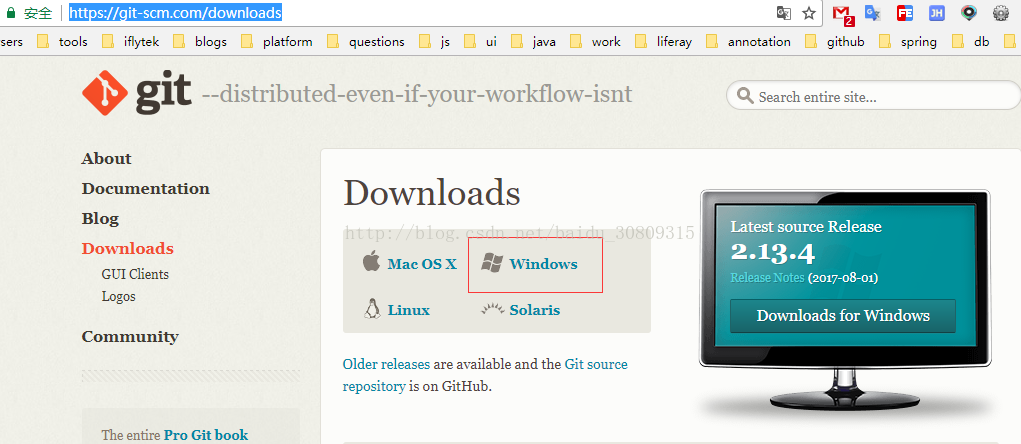
安装完是这样的
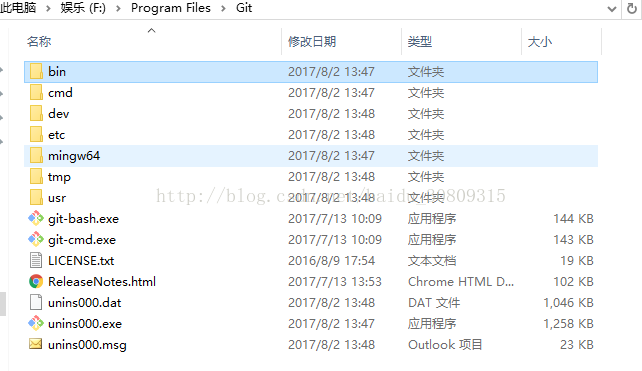
2.安装TortoiseGit,下载地址https://tortoisegit.org/download/,如下
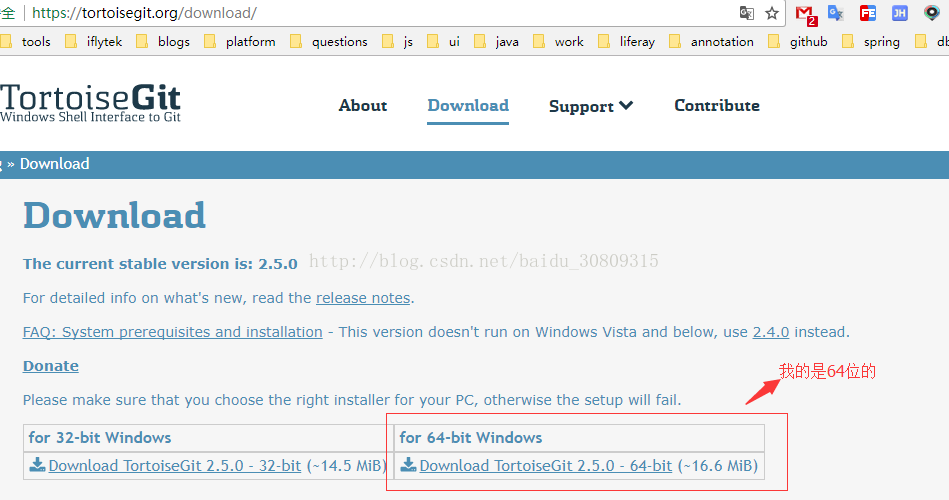
记得安装过程中要添加一个git.exe文件,这个文件在上一个安装文件的路径下面:
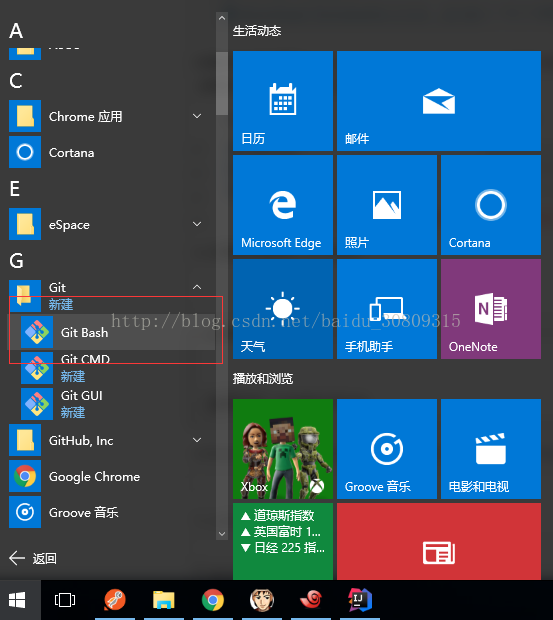
3.从程序目录启动“Git Bash”
4.键入命令:ssh-keygen -t rsa -C "email@email.com","email@email.com"是你的github账号
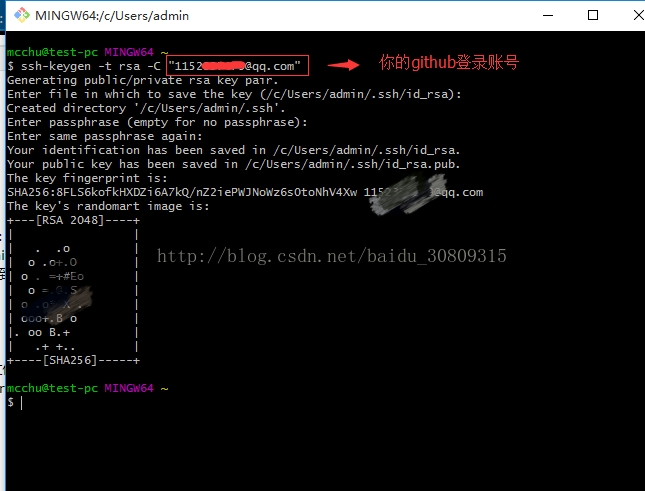
5.此时,你的C:\Users\admin\.ssh这个路径下会生成两个文件:id_rsa和id_rsa.pub
6.用记事本打开id_rsa.pub文件,复制内容,在github.com的网站上到ssh密钥管理页面,添加新公钥,随便取个名字,内容粘贴刚才复制的内容。
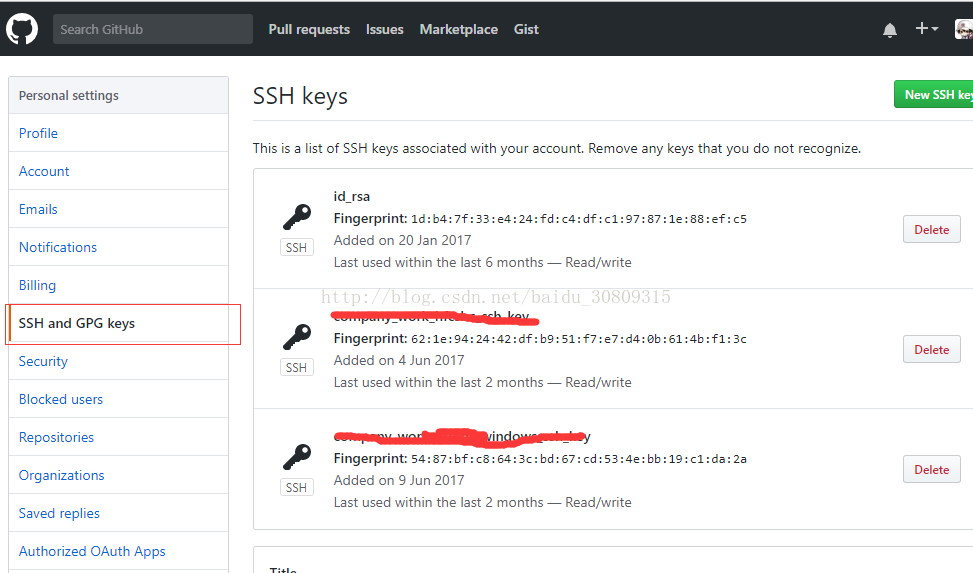
7.完成
很赞哦! (0)
相关文章
- composer切换国内或国外源
- windows服务器下PHP线程安全和非线程安全的区别
- visual studio code怎么设置默认打开谷歌浏览器?
- 在Godday上重新生成SSL密钥
- flashfxp v5.4 破解版
- Godaddy教程-在Apache服务器(CentOS)上手动安装SSL证书
- CKfinder开启图片上传后自动添加水印(PHP)
- 为什么使用WampServer切换PHP版本后通过cmd查看PHP版本显示的还是之前版本
- Warning from https://mirrors.aliyun.com/composer: Support for Composer 1 is deprecated and some pack
- ckeditor增加编辑代码功能--使用官方推荐Code Snippet插件



